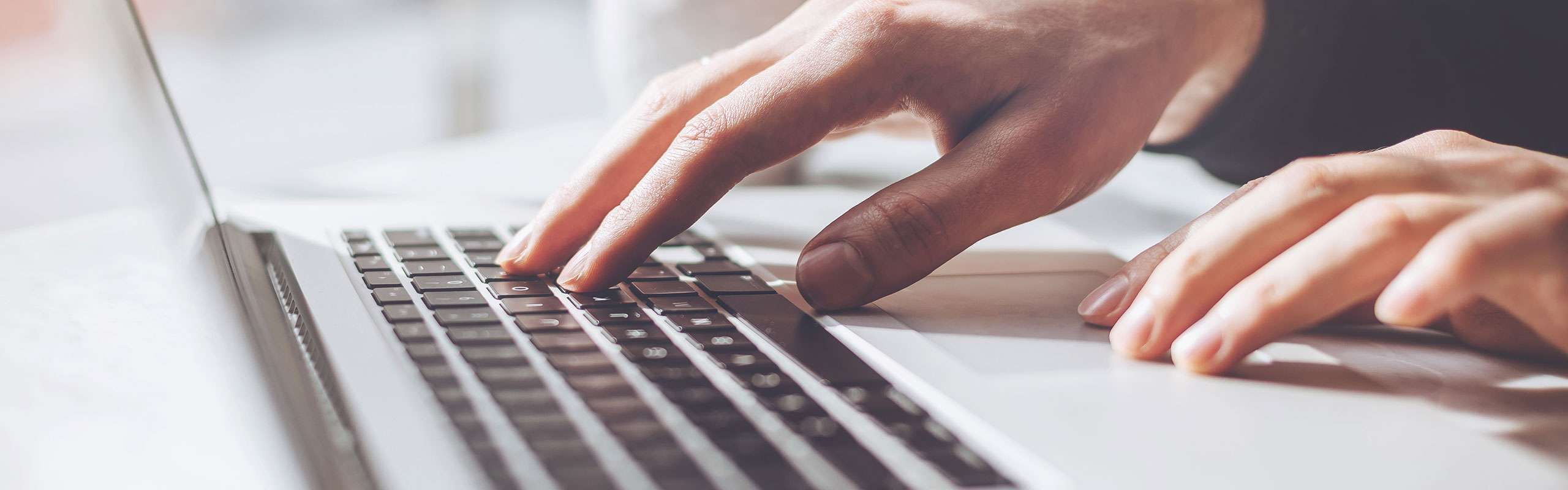Boosting Business Success: Addressing Low Website Traffic
Discover why 1 in 5 businesses struggle with low website traffic and learn strategies to increase your online visibility.
In the digital age, a strong online presence is vital for business success. However, one in five businesses faces a common challenge: low website traffic. This blog post explores insights from a study by Top Design Firms, “Online Presence Management: Key Challenges and Solutions”, to shed light on why low traffic occurs and how businesses can address this critical issue.
Understanding the Significance of Website Traffic
Website traffic is the lifeblood of online businesses. It represents the number of visitors who land on your site, and it’s a crucial metric for several reasons:
- Visibility and Brand Exposure
- More traffic means more people are exposed to your brand and offerings.
- Lead Generation
- Website traffic can translate into leads, potential customers who have shown interest in your products or services.
- Conversion Opportunities
- With higher traffic, you have more opportunities to convert visitors into paying customers.
Common Causes of Low Website Traffic
- Inadequate SEO
- Poor search engine optimization (SEO) can result in low search engine rankings, making it difficult for users to find your website.
- Outdated Content
- Stale or irrelevant content can discourage repeat visits and lead to a drop in traffic.
- Slow Website Speed
- Users are less likely to stay on a slow-loading website, leading to high bounce rates.
- Lack of Promotion
- Insufficient marketing efforts, both online and offline, can limit your website’s exposure.
Strategies to Address Low Traffic
- Optimize for SEO
- Invest in keyword research, on-page optimization, and backlink building to improve your website’s search engine rankings.
- Content Refresh
- Regularly update and expand your content to keep it relevant and engaging for your target audience.
- Website Speed
- Optimize your website’s performance by compressing images, leveraging browser caching, and using a content delivery network (CDN).
- Content Marketing: Create and promote high-quality, shareable content through blogging, social media, and email marketing.
- Paid Advertising
- Consider using paid advertising campaigns, such as Google Ads or social media ads, to drive targeted traffic to your website.
Monitoring and Adaptation
Addressing low website traffic is an ongoing process. It’s essential to continually monitor your website’s performance, track key metrics, and adapt your strategies based on the results.
Low website traffic is a common challenge, but it’s one that can be overcome with the right strategies and a commitment to improving your online presence. By focusing on SEO, content quality, website speed, marketing efforts, and ongoing monitoring, businesses can increase their website traffic and unlock new opportunities for growth and success.
Contact Us Ready to boost your website traffic and online presence? Contact Allen Media Design & Development today for expert guidance and tailored solutions. Let our team help you drive more visitors to your website and achieve your business goals.